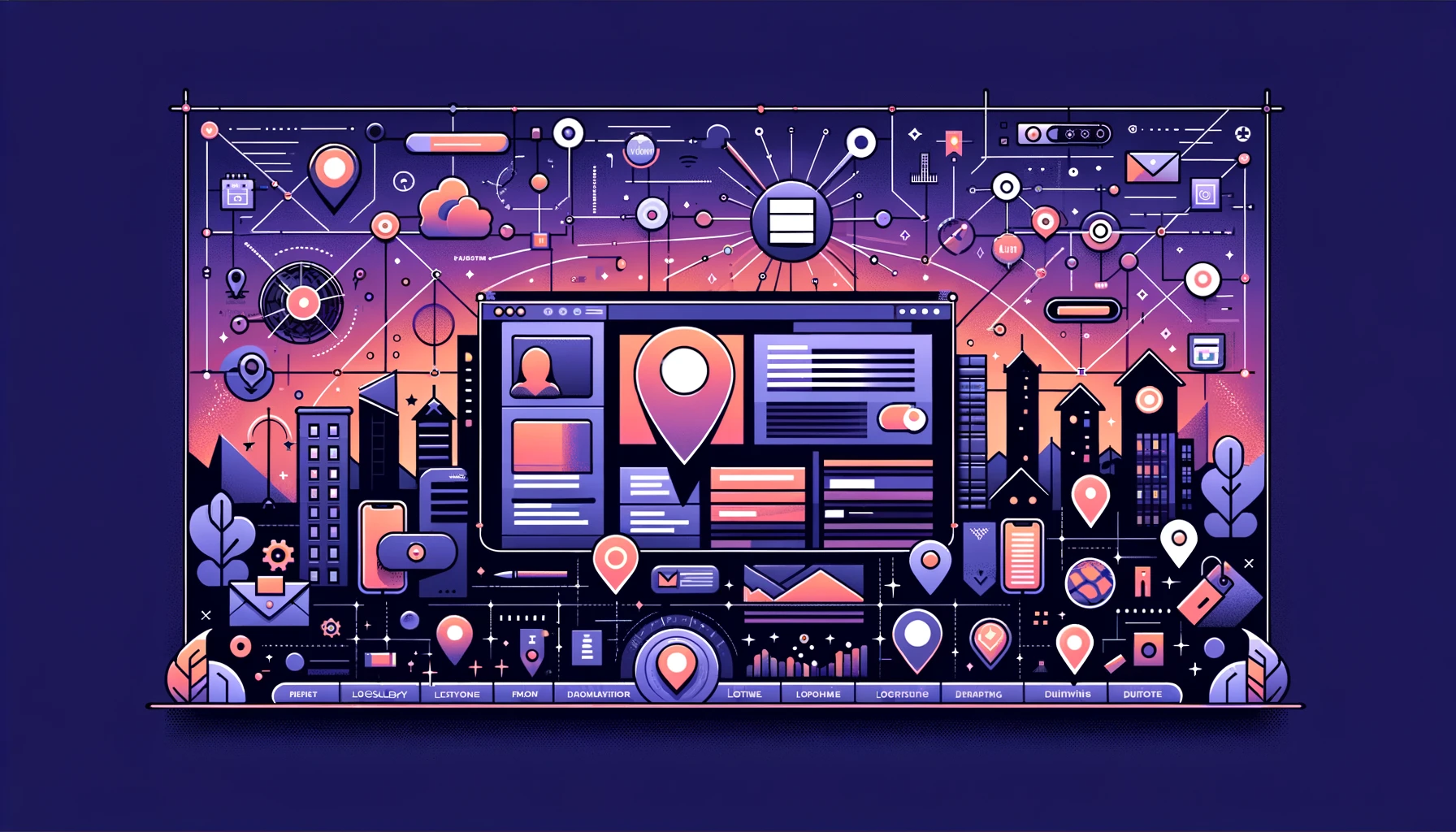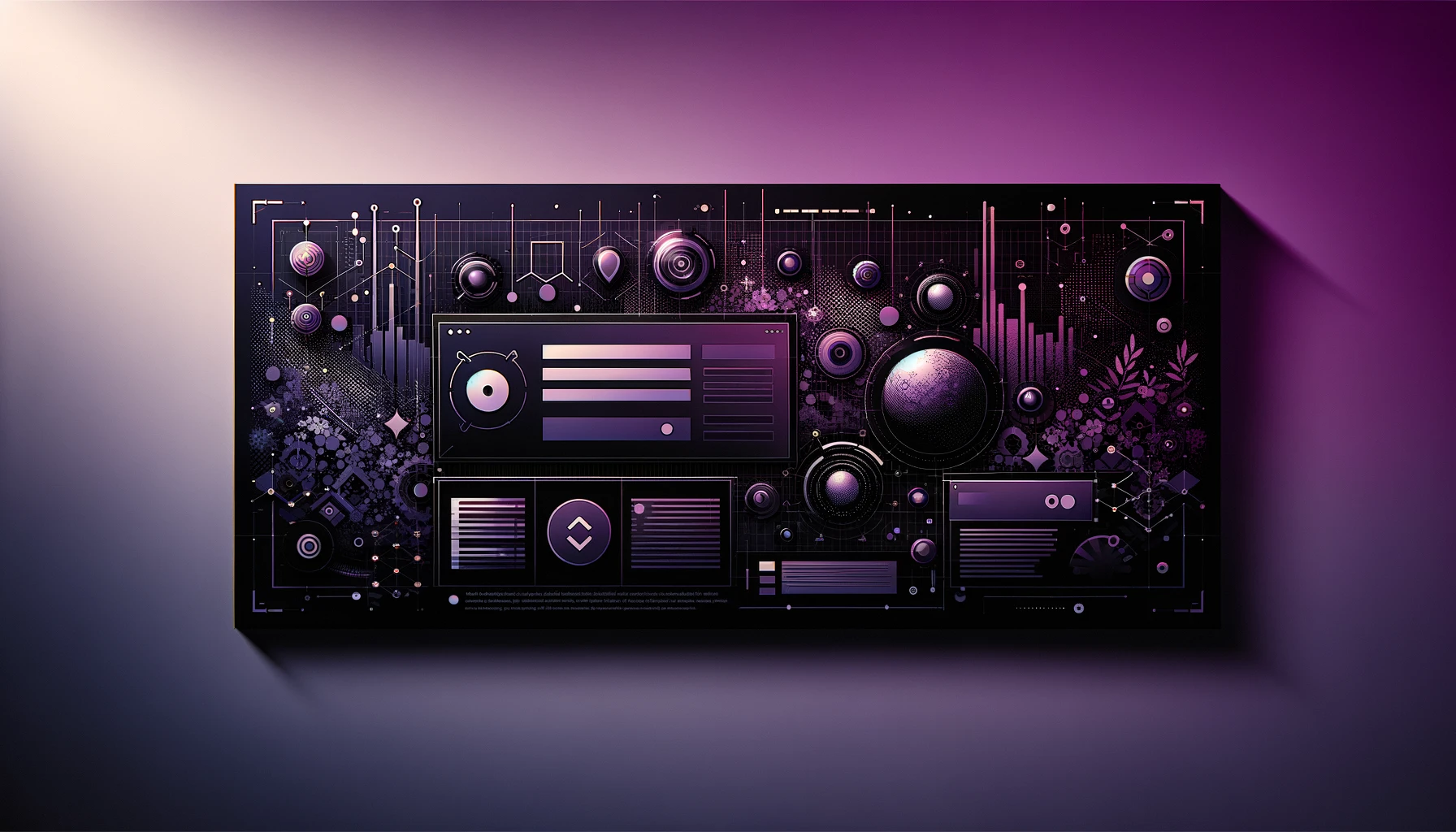Optimizing resource loading is crucial for enhancing site speed and user experience. Preloading resources is a technique that can significantly improve a website’s performance when used correctly. However, it’s not without its pitfalls. In this comprehensive guide, we’ll explore the most common mistakes made in resource preloading and how to avoid them, ensuring your site is fast and SEO-friendly.
Understanding Resource Preloading
Before diving into the common mistakes, let’s clarify what resource preloading means. In web development, preloading refers to instructing the browser to fetch and load specific resources, such as CSS, JavaScript files, images, and fonts, early in the page load process. This ensures critical resources are available as soon as needed, reducing load times and improving the user experience.
Resource preloading is particularly important for SEO because page speed is a known ranking factor. Faster sites rank better and provide a more pleasant user experience, leading to higher engagement and conversion rates.
Common Mistakes With Resource Preloading
Mistake 1: Overusing Preload
One of the most frequent errors is the overuse of preload. While preloading as many resources as possible to speed up the site might seem like a good idea, this can backfire. Overloading the browser with too many preload requests can delay the loading of essential resources, leading to a slower overall experience.
Tip: Prioritize critical assets such as the main CSS and JavaScript needed for above-the-fold content and limit your preloads to these essential resources.
Mistake 2: Preloading Non-Critical Resources
Closely related to the first mistake is the practice of preloading non-critical resources. Not every resource needs to be loaded immediately. Preloading resources that aren’t needed right away can waste bandwidth and slow down the loading of critical content.
Tip: Use tools like Google’s Lighthouse to identify critical resources and focus your preloading efforts on these elements.
Mistake 3: Incorrect Use of Preload Directives
Misusing preload directives such as preload, prefetch, and reconnect is another common issue. Each directive serves a different purpose, and using the wrong one can lead to suboptimal loading strategies.
- Preload is used for critical resources that are needed for the current page.
- Prefetch is used for resources that might be required for the following navigation.
- Preconnect establishes early connections to important third-party domains.
Tip: Ensure you use the correct directive for each resource to optimize loading efficiency.
Mistake 4: Ignoring Browser Support
Not all browsers handle preloading the same way, and failing to account for this can lead to inconsistent user experiences. Some older browsers might not support preload, while others might implement it differently.
Tip: Use feature detection and provide fallback mechanisms to ensure your site performs well across all browsers.
Mistake 5: Not Monitoring Preload’s Impact
Finally, a common oversight is not monitoring the impact of preloading on site performance. What works well for one site might not be effective for another. Measuring the benefits of preloading and adjusting your strategy is crucial.
Tip: Utilize performance monitoring tools to track the impact of preloading on your site’s load times and adjust your approach based on the data.
Best Practices for Preloading Resources
To make the most of resource optimization, follow these best practices:
- Use preload sparingly and only for critical resources.
- Continuously monitor the performance impact of preloaded resources and adjust your strategy as needed.
- Leverage browser caching and CDNs to optimize the delivery of preloaded resources.
- Ensure cross-browser compatibility by providing fallbacks for browsers that don’t support preload.
Advanced Techniques and Considerations
As web technologies evolve, so do the techniques for optimizing resource loading. Staying abreast of developments like HTTP/2 and HTTP/3, which offer more efficient resource-loading mechanisms, is crucial for maintaining optimal site performance.
Preloading resources is a powerful technique for improving website speed and user experience, but it’s not without challenges. By avoiding the common mistakes outlined in this guide and following best practices, you can ensure that your resource-preloading efforts enhance your site’s SEO and performance. Remember, the key is continuously monitoring and adjusting your strategy to keep up with the evolving web landscape.
Additional Resources
To further your understanding and implementation of resource preloading, here are some additional resources and tools:
- Pagespeed Insights: A tool for improving the quality of web pages, including performance audits.
- WebPageTest: An online tool for testing site performance from multiple locations worldwide.
- DebugBear is another new resource for website testing that we highly recommend.
By avoiding these common pitfalls and applying the recommended practices above, you should be able to significantly improve your website’s loading speed and SEO rankings. Focus on providing a better user experience and gaining an edge in the competitive online landscape.
Get your FREE SEO analysis which includes a complete performance scan of your site.